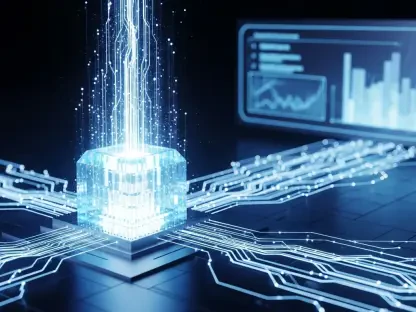Imagine a small retail business struggling to manage inventory across multiple locations, with employees unable to access real-time stock data due to outdated systems, leading to frequent stockouts and frustrated customers. This scenario underscores a critical decision many businesses face today: whether to adopt cloud-based software for flexibility or stick with on-premise solutions for control. The choice between these two models shapes not only day-to-day operations but also long-term scalability and cost efficiency. This comparison delves into the core differences between cloud-based and on-premise software, exploring their impact on modern enterprises across industries like retail, healthcare, and finance. By examining key metrics such as cost, accessibility, and security, the discussion aims to provide clarity for decision-makers navigating this pivotal IT infrastructure choice.
Understanding Cloud-Based and On-Premise Software
Cloud-based software operates on remote servers managed by third-party providers, delivering services over the internet. Users access applications and data through a web browser or dedicated apps, with the provider handling maintenance, updates, and storage. This model thrives on a subscription-based approach, eliminating the need for extensive local hardware. On the other hand, on-premise software is installed directly on a company’s own servers and computers, requiring in-house management of infrastructure, updates, and security. This setup offers direct oversight but demands significant initial investment in hardware and IT expertise.
The relevance of these models spans diverse sectors. In retail, cloud solutions enable real-time inventory tracking across multiple stores, while on-premise systems might appeal to businesses prioritizing data control. Healthcare organizations leverage cloud platforms for accessible patient records, whereas on-premise setups often meet stringent regulatory needs for data storage. Finance firms, dealing with sensitive transactions, may favor on-premise for security, yet many adopt cloud tools for agile collaboration. Both approaches address the growing demand for efficient IT systems, catering to unique operational priorities.
Setting the stage for comparison, these models tackle infrastructure challenges differently. Cloud-based systems offer scalability and remote access, ideal for dynamic environments, while on-premise solutions provide customization and autonomy, suited for stable, controlled settings. Understanding their operational frameworks helps businesses align technology with strategic goals, whether aiming for cost savings or robust data governance. The following sections break down critical aspects to guide informed decisions.
Key Comparison Metrics
Cost and Financial Implications
Evaluating the financial impact reveals stark contrasts between the two models. Cloud-based software typically involves lower upfront costs, as there’s no need to purchase servers or extensive hardware. Instead, businesses pay recurring subscription fees, which can range from a few dollars per user per month for basic plans to hundreds for enterprise-level features. This pay-as-you-go structure spreads expenses over time, though cumulative costs may rise with long-term use or added users.
In contrast, on-premise software demands a significant initial investment for hardware, licenses, and installation, often costing thousands or even millions for large setups. Beyond this, ongoing expenses include maintenance, energy consumption for servers, and periodic upgrades, which might occur every few years at substantial cost. For example, a mid-sized retailer might spend heavily on server replacements every five years, whereas a cloud subscription adjusts more predictably with usage. Scalability also differs—cloud costs increase incrementally with growth, while on-premise requires hefty investments for additional infrastructure.
Long-term financial planning must account for hidden costs as well. Cloud solutions may incur fees for data storage overages or premium support, while on-premise systems burden companies with IT staff salaries and unexpected repair costs. A balanced assessment of budget constraints and growth projections is essential, as the choice hinges on whether a business prioritizes immediate savings or long-term control over expenditures.
Accessibility and Flexibility
Accessibility marks a significant divide between these software types. Cloud-based systems excel with remote access, allowing employees to log in from any location with an internet connection. This proves invaluable for distributed teams or businesses with multiple branches, such as a retail chain where managers check inventory from different stores in real time. The ability to work from mobile devices further enhances operational agility, supporting on-the-go decision-making.
On-premise software, however, restricts access to local networks, often requiring physical presence at the office or use of virtual private networks for remote connectivity. This can hinder responsiveness in fast-paced scenarios, like a healthcare provider needing urgent patient data access during off-site emergencies. While some on-premise setups offer limited remote capabilities, they lack the seamless, universal access inherent to cloud platforms, often creating bottlenecks in dynamic work environments.
Flexibility in deployment and adaptation also varies. Cloud solutions enable rapid scaling—adding users or features with a few clicks—ideal for a growing e-commerce business during peak seasons. On-premise systems, conversely, require time-intensive hardware upgrades or software reconfigurations to accommodate change, as seen when a financial firm expands operations. This rigidity can delay responsiveness, whereas cloud adaptability aligns closely with fluctuating business demands, offering a clear edge in volatile markets.
Security and Data Control
Security considerations weigh heavily in choosing between these models. Cloud-based software relies on providers to safeguard data through encryption, firewalls, and compliance with standards like GDPR or HIPAA. While reputable providers invest heavily in security, the shared responsibility model means businesses must still secure their own access points, such as user credentials. Data breaches, though less frequent with top-tier providers, remain a concern due to the external storage of sensitive information.
On-premise software grants direct control over data, allowing companies to implement tailored security protocols and store information behind private firewalls. This appeals to industries like finance, where a breach could be catastrophic, and full oversight mitigates third-party risks. However, maintaining robust security demands skilled IT personnel and constant updates, a challenge for smaller firms lacking resources. Statistics show that misconfigurations in on-premise systems account for a significant portion of internal breaches, highlighting the burden of responsibility.
Balancing benefits and risks, cloud systems offer built-in redundancy and disaster recovery, often surpassing on-premise capabilities without additional investment. Yet, businesses with strict regulatory needs may find on-premise control non-negotiable, despite the cost. The decision rests on risk tolerance and compliance demands, as both models present unique strengths and vulnerabilities in protecting critical data assets.
Challenges and Limitations
Cloud-based software, while versatile, poses distinct hurdles that businesses must navigate. Dependency on internet connectivity is a primary concern—if service disrupts, operations can grind to a halt, impacting everything from sales processing to customer service. Additionally, data privacy remains a lingering issue, as storing information on external servers raises questions about ownership and access by third parties, especially in regulated sectors like healthcare.
Another drawback of cloud solutions is the risk of vendor lock-in. Once integrated into a provider’s ecosystem, migrating to another platform can be costly and complex due to data formats or compatibility issues. This creates a potential trap for companies scaling rapidly, as switching costs might outweigh initial savings. Such limitations underscore the need for thorough vendor evaluation before commitment.
On-premise software presents its own set of obstacles, starting with high upfront costs that can strain budgets, particularly for small businesses. Maintenance is another challenge, requiring dedicated IT staff to handle updates, patches, and hardware failures, which diverts resources from core activities. Scalability also suffers—expanding capacity often means purchasing new equipment, a slow and expensive process compared to cloud alternatives. These technical and operational barriers highlight why on-premise might not suit every organization, especially those with fluctuating needs or limited capital.
Conclusion and Recommendations
Reflecting on the detailed comparison, it becomes evident that both cloud-based and on-premise software offer distinct advantages and challenges across cost, accessibility, security, and operational constraints. Businesses must weigh the lower initial investment and flexibility of cloud solutions against the control and customization provided by on-premise systems. Each metric reveals trade-offs that shape strategic IT decisions in varied industries.
Moving forward, the recommendation is to align the choice with specific organizational needs and resources. Small businesses or startups with tight budgets and a need for mobility should prioritize cloud-based options for their scalability and ease of access. Larger enterprises or those in highly regulated fields, however, may find greater value in on-premise setups to ensure data sovereignty and tailored security measures. A hybrid model also emerges as a compelling solution, blending the strengths of both to address diverse requirements—such as using cloud for collaboration tools and on-premise for sensitive data storage.
As a next step, companies are encouraged to conduct thorough assessments of their growth trajectories and compliance obligations before finalizing their approach. Engaging with IT consultants to map out integration needs and potential risks proves beneficial in avoiding costly missteps. By focusing on long-term alignment rather than short-term gains, organizations position themselves to adapt to evolving technological landscapes with confidence and efficiency.